As I drove through “Autumn Road” I felt the cold chill in the air and saw the rapidly setting sun. I realized that coming soon, at the end of the road, I will be greeted by Old Man Winter and his brutal cold breath 🙂
Note: Due to not having my Mac to work with, I was experimenting with an online editing program and it didn’t do a half bad job.
As for the image, yes, this is indeed a ‘typical’ autumn road image composition. However, I also realized why you see so many of these images…when you think about it, when you come across this scene, what else, how else are you going to do it? Yes, you may try to be creative and do something funky, but for this kind of scene I think this is the best composition for it which is why you see so many of these images 🙂
Site Updates
“We Are Experiencing Technical Difficulties”
Just want to let everyone know the reason I have not been posting is because we are experiencing technical difficulties. We really are!
Last night the Macbook started acting buggy so I shut it down. No big deal. Well, it’s been over a day and it’s been stuck at this screen.
I suspect this has something to do with installment of Apple’s new operating system OS X El Capitan.
I have tried all the “remedies” and nothing works. Looks like the hard drive needs repair, and professional help so I’m taking it in.
I am posting this from my small Chromebook which is not fun for posting or viewing. I use it for emergencies. Thanks for your patience and support.
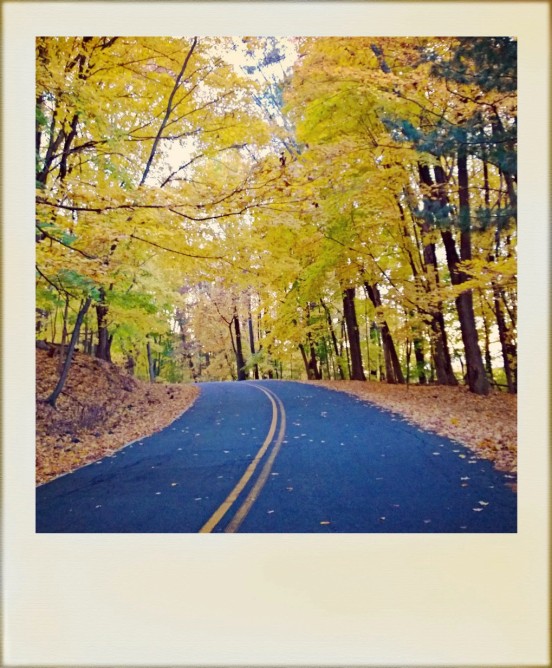

i hope that your Mac will work soon !
LikeLiked by 1 person
Thanks Victor! I got pass that screen, but couldn’t get much else. I think the hard drive needs repair and have made arrangements to have Apple look at it. When it works, it’s great. But when it crashes…it sucks! Thanks again 🙂
LikeLiked by 1 person
I know what you mean. So do you think that upgrade and crash were just at the same time ?
LikeLiked by 1 person
I am not sure, but I must admit I’ve been adding so many photos to the hard drive. Usually I back them up to an external drive right away, but I have been a little lazy with this. I suspect the computer attempted to upgrade but there wasn’t enough available hard drive space, so it got stuck in a loop. That’s my theory, but I will find out for sure when Apple looks at it in a couple of days 🙂
LikeLiked by 1 person
I sure that there is a script that is checking the free space before the upgrade. But who know. I have very easy ability to browse the data of every hard drive when microsoft OS is down or crashed but not sure about the Mac – it Linux and drive should be properly mounted to show the content.
LikeLiked by 1 person
I’m sure you’re right Victor, it’s all a matter of conjecture at this point. I’m just hoping I can recover the files I’ve worked on already, otherwise it’s a torturous process of starting over again 🙂
LikeLike
Hey, good luck getting your Mac back on its feet. And I hope all your photos are safe.
LikeLiked by 1 person
Thanks Jim!
LikeLike
Yo Bromeister! 🙂 Time to switch up and dump that A-shit. MrsB convinced me with her iPad. Holy smokes what a dud. :-)))))
LikeLiked by 1 person
Bro, you just might be right (as always!) my man!! 🙂
LikeLike