It was bound to happen. I had several rolls of color film to be developed. I’ve been procrastinating.
With b&w film, I take care of the development myself which is probably one of the reasons I prefer to shoot film in black and white. But with color film, I still send them out for development.
I have developed color film at home, but every time I did, it came out “funky.” Either it was too grainy or there were streaks that ruined the images thus I take the trouble to send out color film.
I’m not a big fan of CVS and Walgreens color film development these days because they are no longer returning your negatives, which is one of the main requirements when I shoot film! Since the first roll of film I ever shot as a kid, the golden rule was if you shoot film, you get the negatives or slides back.
Well, we must live in different times because whatever company is developing for CVS and Walgreens have decided it’s too much trouble to return your negatives.
MY FIRST MISTAKE
I generally have a failsafe system of marking my film rolls with a permanent marker after I’m done. Usually, I’ll write the camera used, ie “Leica” or “Canon” etc and the camera model, etc. My first mistake in this saga was using a different marker than the one I usually used. Over time, my writing rubbed off without me noticing it till it was too late.
I was however confident it was a roll that I just finished using a Mamiya U point and shoot. The film is Kodak Gold 400 no doubt about that!
Considering that the film back hatch broke on the Mamiya U and opened on me, I figured I must’ve ruined at least some of the photos so I decided to break my “no Walgreens or CVS processing” rule and said, ok why not see how this turns out? I figured maybe the whole roll was ruined anyway.
THE PICS, THE SURPRISE, AND THE MYSTERY
When I got the photos, after going through about five photos, I realized this was NOT photos from the Mamiya U!! 🙂
I used the Mamiya U in 2018 when I got it. The photos I got back are from 2017. I know that because there are some pics there that I also shot in digital and I remember well the time and place that they were taken.
The thing I can’t remember is: What camera/lens did I use for these photos?!!

“Sisters” 2017. Mystery Camera! The field of view and neutral background blur makes me think this is a 35mm or 50mm lens perhaps with a f/2.8 starting aperture.

“Bunnies” 2017. Mystery Camera! There is a general softness in these images. Some seem due to images being off focus which indicates to me that this is a camera/lens I’m not familiar with or do not use often.
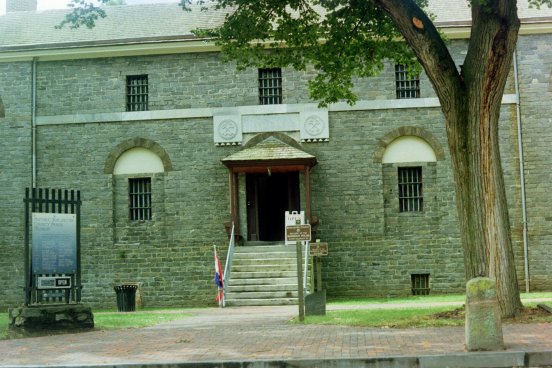
“Burlington County Jail” 2017. Mystery Camera! A historic jail in Burlington County, New Jersey. Even if this were an old camera and old lens that I used, I’m sure I stopped down for this shot which is why it is reasonably sharp.

“Sunshine” 2017. Mystery Camera! Check out the bokeh in this shot. It’s very neutral. And to my eyes, quite nice. This looks to me almost like f/2.8 and shot at close range. I feel almost as if it’s very familiar yet I can’t pinpoint what camera or lens I used! Can you?

“Olaf” 2017. Mystery Camera! Indoors, I generally shoot wide open. Look at the neutral bokeh. This definitely does not seem to be a 50mm f/1.8 lens as I originally thought. But then again, it could be!

“Curves” 2017. Mystery Camera! Note the “haze” or lack of flare control. As I was on the ground at the base of the tree, is it possible that it’s a 28mm lens?

“Zay’s Bokeh” 2017. Mystery Camera! This image was slightly off focus. Note again, the “haze” or lack of flare control. The bokeh on this one has me second guessing that maybe it could be a 50mm f/1.8 or f/2!
WORKING ON THE MYSTERY
Well, doing a little detective work, I can tell that this was indeed one of those rolls where I was specifically “testing” as opposed to taking pictures for the sake of taking pictures. I can tell by most of the subjects I shot. Trees, buildings, and of course, my kids.
I have come to the conclusion that it must be an old camera with either a 35mm or 50mm lens in the f/2-2.8 area. Problem is, that could be ANY number of cameras I could’ve been using lol 🙂
There seems to be some visible “haze” or something causing a “look” in the photos indicating it’s probably a very old lens.
My initial thought was that it might be from the Contax I rangefinder and 50mm f/2 Sonnar that I had been using in the early part of that year. However, I remember well that the very first roll of b&w from that camera was almost blank. Either due to a processing error on my part or it could be me ruining the film with some very old developer. However, I cannot remember if I tried another roll in the camera.
And since some of the images here were from a trip to New Jersey, I seriously doubt I would’ve taken the Contax I since the rangefinder is so dim it would be certain that most of the close up shots would be out of focus.
LESSONS LEARNED
Always make sure your film is marked. ALWAYS! Otherwise, a roll of film with no way of identifying the camera/lens is worse than a digital file! A digital file can almost always be deciphered by its EXIF or codes.
I’ll have to double check every roll I label from now on. How do you manage your films?
CONCLUSION? CAN YOU SOLVE THE MYSTERY?
For now, I have to say that it’s very likely I may never know. I have tried to check the photos for any reflections that may have me in it but I could not find any. I’ve also checked my phone to see if there’s a shot of me and the camera but there’s none to be found.
If the bokeh or any other aspects of the images look familiar to you, feel free to share your thoughts. You might just be right!
If I ever do find out, hey I’ll let you guys know!
HOW ABOUT THE WALGREENS SCANS?
What can I say? They’re decent! Better than I expected. The resolution is 3072 x 2048 which would put it at roughly 6 megapixels. I wonder if they are using one of those popular stand alone scanners that pretty much use a CMOS sensor similar to that on a digital camera?
On my scans, the images run a little cool or blue. I did no color correction on these photos.
Anyway, if you’re sure you don’t have that once in a lifetime shot, I’d say the scans are perfectly usable for testing purposes.
How about the price? I believe it was around $14 for the scans and prints. There did not seem to be an option for scans alone and a lower price. I think it would cost less if shots didn’t come out or not all your shots are scanned.
Honestly, for this price you’re probably better off sending it to a place like the Darkroom out in California.
Why didn’t I do that? Because I thought it was going to be a wasted roll and sending it out to California would cost me an extra week! The Walgreens scan took six days with the Christmas holiday. Generally they say it takes a week from the time you bring the film in.
Thanks for reading and Happy Martin Luther King Day! Respect to a good man and let’s remember that.

Write the camera make and model down on something like an index card and photograph the card as the first shot on the roll.
LikeLiked by 1 person
I think I’ll do that from now on! I got away with writing on the roll for years but it was bound to happen. Thanks David for the suggestion!
LikeLiked by 1 person
In the days of editors insisting on Kodachrome I used to use the card system as a way of calibrating a new camera body to a specific speed of Kodachrome. I then shot that speed of Kodachrome exclusively with that body because I knew that Kodachrome 25 should be exposed as 32 ASA
LikeLiked by 1 person
I appreciate your insight David! Many thanks! Wow Kodachrome! If only we could shoot that again 😊
LikeLiked by 1 person
I shot the various speeds of Kodachrome almost exclusively for nearly two decades until Fuji introduced Velvia. Then editors all wanted Velvia colours so there was a mass exodus from Kodachrome. Velvia was 50 ASA but I still remember that the body I used was set to 40 ASA.
LikeLiked by 1 person
Interesting about Velvia ASA you used. remember Velvia was IT for several years after its introduction. It was King for quite a while! Thanks again!
LikeLiked by 1 person
I’ve heard, but can’t confirm, that Walgreens uses Dwayne’s Photo in Parsons, KS. But those 3072×2048 scans you got — that’s not one of the sizes Dwayne’s offers direct to consumers. They offer 2740×1830 or 6770×4490. Old School Photo Lab’s standard scans are 3072×2048 — the most generous standard scans in the industry. But I think OSPL doesn’t do anything but direct to consumer.
LikeLiked by 1 person
Hey Jim thanks for that info! If they are using Dwayne’s that’s surprisingly cause Dwayne’s is one of the most well known developers! They did the last roll of Kodachrome didn’t they?! I was actually surprised at the 3072×2048 I got. It was far more than I expected. Thanks for the interesting information!
LikeLike
There are only so many labs with the capacity to handle the work from Walgreens, CVS, Wal-Mart, et. al. and Dwayne’s is one of them. Yep, they did the last roll of Kodachrome!
LikeLiked by 1 person
I was kind of surprised when the Walgreens manager told me they still get a fair number of people bringing in film. I figure it’s mostly two groups: the older folks who haven’t converted to digital and the kids who have gotten hip to film. If it’s truly Dwayne’s then hey it can’t be that bad! They are quite respected I think!
LikeLike
It can’t be Dwayne’s – wouldn’t they actually send your negatives back? Here’s how I keep track of my film – I use those little 4×6 spiral notebooks with 80 pages and notate every film shot I take in them. A roll of 24 or 36 exposure will fit on one page, front and back and in this way, I can always go back and figure out the particulars of every single roll I take. I’ve been using them for decades and this system works great for me! I put the camera used, the film type and then the exposure count of the roll and expiration date of the film at the top of the page and then use one line for each shot. Since I shoot a lot of Minolta cameras and have a lot of various Minolta lenses, I have a code where I use a letter of the alphabet for each lens and by using only a single letter, it takes up less space so that I can notate the subject, aperture, shutter speed, lens used and exact time of the shot. This has helped me lot in figuring out an old batch of negatives. I have a bunch of Minolta lenses and am up to the letter “O” in my code. If it’s a zoom lens, I also notate the focal length I used underneath the single letter. By doing it this way, I know everything I’d ever need to know about every film shot I shoot. Hope this helps. Here’s what it looks like:
http://www.ipernity.com/doc/haarfager/40070894
LikeLiked by 1 person
Hi Kenny I’m inclined to agree with you about Dwayne’s. I also feel that a respected place like that would or should be giving your negatives back. Also thanks for sharing your system! Wow yeah you can’t go wrong with that system! I’ll give it a try, thanks for sharing this. I’m sure it’ll be helpful for many who might come across this information. Thank you very much!
LikeLike